Print Guidelines
WWU Print and Copy Center
When your job requires printing, the Print and Copy Center is Western’s on-campus resource for all your digital printing needs.
By utilizing state-of-the-art equipment, the Print and Copy Center is able to provide professional quality digital printing in full color or black only.
The Print and Copy Center is also available to help with pre-planning complex projects for maximum success. This can include setting up projects that include variable data, such as personalization and addressing.
Once your job has been approved, it is then scheduled, printed, finished and delivered.
Print-Ready Checklist
Make the printing process as easy as possible by reviewing the following elements before placing your print order.
If your document was designed with Canva, review this print document set up tutorial.
- Bleeds: Does your project have an image or background that you want to print all the way across the page with no white margins on the edges? Make sure to include 1/8" bleed on your document. View examples of correct bleed settings.
- Margins: Leave approximately 1/4" margin(s) between the edge of your page and any text areas View an example of correct margin settings.
- Page Size: Create your document at the size you want it to be printed View examples of of correct page size setup and resolution.
- Logos and Marks: Use only approved WWU logos and marks and use the appropriate size and space requirements. The Print and Copy Center reserves the right to reject print projects that are out of compliance with WWU brand standards.
- Have your print file ready (PDF preferred) and email it to printandcopycenter@wwu.edu.
QR Codes: The Basics
A QR code is a machine-scannable image that can instantly be read using a Smartphone camera.
Every QR code consists of a number of black squares and dots which represent certain pieces of information. When your Smartphone scans this code, it translate that information into something that can be easily understand by humans.
QR codes can be a useful tool in directing people to your website or social media profiles.
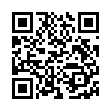
Scan this QR code to test the functionality.
WWU does not offer an official QR code generator and you are free to use your favorite tool. If you use Canva, you may use Canva’s QR code generator.
QR Code Guidelines
-
Give Options: Include a URL alongside the QR code so that people can access the webpage or file even if they don't have a way to scan the QR code.
-
The included URL should be unique so that it can be tracked if the creator wants to see who uses the URL/QR code. For long URLs, using a URL shortener to include the short URL is strongly recommended. You can use Siteimprove to create short URLs. The short URL for example might be wwu.edu/qr-codes and the URL in the QR code would be wwu.edu/qr-codes?UTM=campaign..... the short URL redirects to the UTM code URL.
-
-
Drive Action: Add a call to action such as "Scan Me" or "Scan to Learn More". They have to be short to fit within the QR code area but be as intentional as possible to share what the user can expect.
-
Size Requirements: The minimum size should be 1.2"x1.2" on printed 8 1/2" x 11" pages. Make it bigger if what the QR code is intended to be on is bigger. Further advice can be found on Sprout QR's help page.
-
Measure Impact: Track the usage of the QR code using a UTM and SiteImprove so you can identify if your placement is having the desired effect.
-
Testing: Test the QR code before printing and/or distributing.

